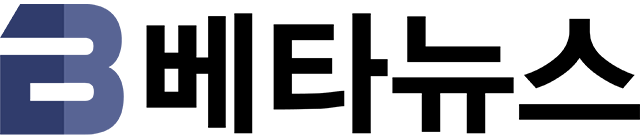입력 : 2012-09-26 04:02:01
자료정보
제작사 혹은 제작자: Nir Sofer
운영체제 : Windows XP,Vista
언인스톨 지원여부 : 지원안함
라이센스 정보 : 프리웨어
필요사항 : Windows XP의 Wireless Zero Configuration 서비스가 활성화 되어 있어야 합니다.
실행화면

WEP/WPA 정보 및 Key 정보를 확인/리포트(text, html, xml)를 작성할 수 있는 프로그램입니다.
설치법
압축을 해제후 실행파일을 실행하세요.
사용및 활용법
Command-Line 옵션
/stext | Save the list of all wireless keys into a regular text file.
| /stab | Save the list of all wireless keys into a tab-delimited text file.
| /stabular | Save the list of all wireless keys into a tabular text file.
| /shtml | Save the list of all wireless keys into HTML file (Horizontal).
| /sverhtml | Save the list of all wireless keys into HTML file (Vertical).
| /sxml | Save the list of all wireless keys to XML file. | |
WirelessKeyView 를 다른 언어로 번역하는 법
- Run WirelessKeyView with /savelangfile parameter:
WirelessKeyView.exe /savelangfile
A file named WirelessKeyView_lng.ini will be created in the folder of WirelessKeyView utility. - Open the created language file in Notepad or in any other text editor.
- Translate all string entries to the desired language. Optionally, you can also add your name and/or a link to your Web site. (TranslatorName and TranslatorURL values) If you add this information, it`ll be used in the `About` window.
- After you finish the translation, Run WirelessKeyView, and all translated strings will be loaded from the language file.
If you want to run WirelessKeyView without the translation, simply rename the language file, or move it to another folder.
베타뉴스 Myfolder ()
Copyrights ⓒ BetaNews.net
-
 목록
목록-
 위로
위로